How to create backend CRM using React JS
Developing a backend CRM using React.js involves constructing a React frontend interface that interacts with a backend server such as Laravel, Node.js, or Django through APIs. React takes care of the user interface and client-side logic while the backend takes responsibility for authentication and business logic as well as database operations.
Create a Vite React Project
- Creates a new Vite project named my-app using the React template.
- Vite is a fast build tool optimized for modern front-end development.
React Project Structure
- Folder structure for your React project
Root-Level Files
- App.jsx – Main component that contains the routes and wraps the whole application.
- App.css – CSS file for global styles related to the
Appcomponent. - index.css – General global styles used across the app.
- main.jsx – Entry point of the React app where the root component is rendered (typically wraps
App.jsxwith providers likeBrowserRouter).
Example:
API Service - Interceptor
- Axios.jsx – Custom Axios instance configuration (base URL, headers, interceptors, etc.)
Example:
Authorization - auth
- AuthContext.jsx – Provides authentication context (user state, login/logout logic).
- ProtectedRoute.jsx – Route wrapper to restrict access based on login or roles.
Example:
Components
- Navbar.jsx – Top navigation bar UI.
- Sidebar.jsx – Side menu UI, likely with links to pages based on roles.
- Footer.jsx – App footer UI component.
Roles page
- AddRole.jsx – Form for creating a new role..
- EditRole.jsx – Form for editing an existing role.
- RoleList.jsx – List view of all roles (with edit/delete options).
Users page
- AddUser.jsx – Form to add a new user
- EditUser.jsx – Form to update user details.
- UserList.jsx – List of users with management actions
Pages - Dashboard, Login
- Dashboard.jsx – Main landing page after login; may include metrics or summaries.
- Login.jsx – Login form for authenticating users.
- Unauthorized.jsx – Shown when a user tries to access a page without permissions.
W3information helps you to get knowledge about the new information. This site under copyright content belongs to w3information. By using this site, you agree to have read and accepted our terms of use, cookie and privacy policy.
 DIY Holiday Decor Ideas on a Budget
DIY Holiday Decor Ideas on a Budget
 How to Create a Healthy Meal Plan for the Week
How to Create a Healthy Meal Plan for the Week
 Discover your top 10 comforting meals to enjoy during the winter season
Discover your top 10 comforting meals to enjoy during the winter season
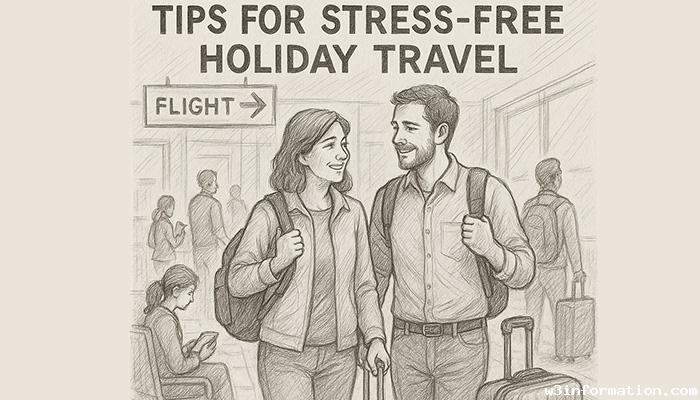 Tips for Stress-Free Holiday Travel
Tips for Stress-Free Holiday Travel
 Mobile Video Editing Apps to Try
Mobile Video Editing Apps to Try
 Mobile Health Apps: Best of 2025
Mobile Health Apps: Best of 2025