How to Extend Your Mobile Device’s Lifespan
The essential role of mobile devices in our daily routines connects us to the world for communication purposes as well as work-related activities and entertainment options. Since mobile devices play a critical role in our lives maximizing their lifetime saves money for users and minimizes the creation of electronic waste. Smart usage habits combined with proper care will ensure your device operates smoothly for many years. This blog presents hands-on tips and recommended practices that will allow you to prolong your mobile device's lifespan while maximizing your investment returns.
Protect Your Device Physically
Use a Quality Case and Screen Protector
- Preserve your device from damage caused by drops and scratches with a durable protective case.
- Use a tempered glass or high-quality screen protector to protect your screen from damage.
Avoid Exposure to Extreme Conditions
- Maintain your device away from extreme temperatures to prevent damage to its internal components.
- Do not keep your phone exposed to direct sunlight or inside a hot car for long durations.
Manage Battery Health
Avoid Extreme Charging Habits
- Do not allow your battery to discharge fully or leave it connected to power at full charge for extended times.
- Preserve battery lifespan by charging between 20% and 80% instead of fully draining or charging to 100%.
Use Original or Certified Chargers
- Select only manufacturer-approved chargers and cables or those from trusted brands to protect your device from damage.
- Avoid cheap or counterfeit charging accessories.
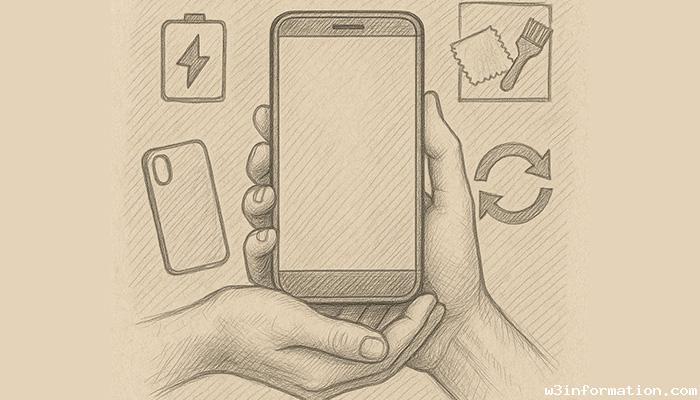
Keep Software Updated
Install OS and App Updates Promptly
- Security patches and performance enhancements are common features of software updates.
- Running your OS and apps on the latest versions enables your device to function both efficiently and securely.
Clear Cache and Unused Apps
- Frequently deleting app caches helps maintain available memory and boosts device performance.
- Delete unused applications to minimize digital clutter as well as security vulnerabilities.
Optimize Storage and Performance
Avoid Overloading Storage
- Your device functions better when you maintain 10-15% free storage space.
- The use of cloud storage solutions enables you to transfer photos, videos and documents away from your device.
Restart Your Device Regularly
- Performing a system restart eliminates temporary files and refreshes system resources.
- Regularly restarting your device every few days helps maintain smooth operation and prevents system crashes.
Practice Safe Usage Habits
Avoid Overheating
- Avoid operating your device while it charges since running demanding applications like gaming or video streaming can cause overheating.
- Shut down unused background applications to decrease CPU strain and lower heat production.
Handle with Clean Hands
- Ports and buttons on your device can become compromised due to the build-up of dirt and oils.
- Make sure to wipe your device clean frequently using a gentle lint-free cloth.
Backup Data Regularly
- Data safety is ensured through regular backups when your device requires repair or replacement.
- Protect your photos, contacts, and documents by storing them on cloud services or external drives.
Conclusion
You can prolong the life of your mobile device by integrating protective physical measures with efficient battery management and maintaining software along with practicing safe usage habits. Through regular maintenance and proper care you can prolong your mobile device's performance while helping to reduce electronic waste which supports sustainability efforts. Follow these recommendations right now to keep your smartphone or tablet valuable and functional for years ahead.
 Mobile Hotspot Devices: What You Need to Know
Mobile Hotspot Devices: What You Need to Know
 Mobile Web Design Trends
Mobile Web Design Trends
 The Importance of Mobile Data Encryption
The Importance of Mobile Data Encryption
 Mobile Gaming Performance: How to Choose the Right Device
Mobile Gaming Performance: How to Choose the Right Device
 The Rise of Foldable Smartphones
The Rise of Foldable Smartphones