Comparing iOS vs Android
The initial choice smartphone buyers face when selecting a phone is deciding between iOS and Android operating systems. The mobile market features two major operating systems which dominate with distinct advantages and disadvantages. The blog presents a comprehensive analysis of iOS versus Android by exploring elements including user experience, customization potential, security features, availability of apps and hardware options. After reading through this post you will understand the main differences between these platforms which will help you choose the one that fits your needs best.
User Experience and Interface
iOS: Simplicity and Consistency
Apple develops iOS which delivers a consistent user experience across all devices through its clean minimalistic interface. The platform provides an easy-to-use experience suitable for technology experts as well as people new to smartphone technology. A standard collection of built-in apps and features comes pre-installed on iOS devices to deliver a simple user experience.
- Design Philosophy: Apple focuses on uniformity. Apple releases iOS updates that maintain comparable functionality between older devices and newer models.
- User Interface: Users will find the intuitive interface easy to navigate through gestures while apps appear in a grid layout. The smooth transitions and animations of iOS create a highly appealing visual experience.
- Updates: iOS provides timely updates to all supported devices at the same time so users can access the latest features and security patches.
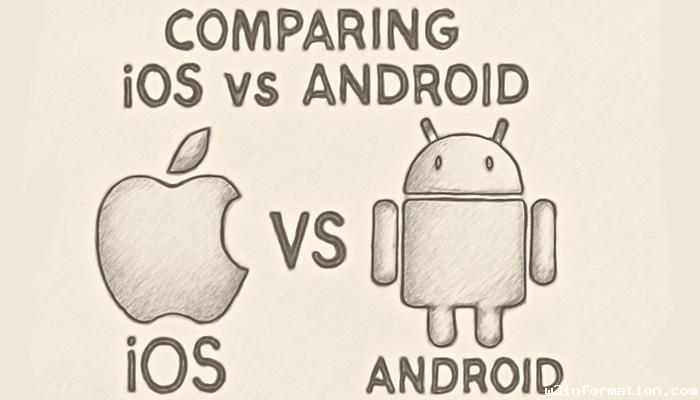
Android: Flexibility and Customization
Google developed Android to provide users with a highly customizable user interface. The operating system delivers an uncluttered default interface but enables users to customize their devices by modifying widgets and home screens and changing the entire theme. The Android operating system supports multiple hardware configurations which leads to a range of different user experiences.
- Design Philosophy: The Android platform appears in multiple hardware configurations which support different custom UI designs such as Samsung’s One UI or Xiaomi’s MIUI. Android remains the preferred platform for users who desire extensive device customization options.
- User Interface: Users have extensive customization options on Android because of widgets and live wallpapers and alternative app launchers.
- Updates: The Pixel devices produced by Google benefit from frequent updates but most Android devices depend on their manufacturers' update schedules that show inconsistency. The fragmented nature of Android devices can result in delayed access to new features along with security updates.
Customization Options
iOS: Limited Customization
Apple maintains stricter customization options to ensure users enjoy a consistent experience across all devices. Users cannot customize beyond changing the wallpaper and icon arrangement as well as some basic system settings. Users can now add widgets to their home screen thanks to Apple's recent update but face more limitations compared to Android's customization options.
- Customization Restrictions: Apple maintains design and functionality consistency between devices to ensure the system remains simple and easy to use.
- Home Screen Layout: The system layout remains the same on every device but users who wish to alter the core structure will have to jailbreak their device which Apple advises against because it voids the warranty.
Android: Extensive Customization
Android’s greatest strength is its customization capabilities. Users have access to extensive customization options in Android which allow them to modify their home screen layout and icons and apply themes as well as utilize third-party apps for advanced customizations including custom ROMs.
- Custom Launchers: Users of Android systems have the option to install alternative launchers like Nova Launcher or Action Launcher to fully transform their home screen design and navigation approach.
- Widgets and Themes: Android lets users customize their phone appearance through widget management and theme installation options.
App Ecosystem and Availability
iOS: Quality Over Quantity
The App Store of Apple maintains a high standard through its rigorous app review process which guarantees that applications are both high-quality and malware-free. Mobile developers usually launch their applications on iOS first which turns it into the primary platform for cutting-edge mobile app trends and features.
- App Quality: iOS apps benefit from a controlled device environment which allows them to be polished and optimized for superior performance.
- App Store: The App Store enforces consistent guidelines which developers must follow to ensure all apps meet high-quality standards.
- App Availability: Certain productivity and entertainment applications including Final Cut Pro remain exclusive to iOS platforms.
- Android: Variety and Accessibility
Users can access a broader array of applications through the Google Play Store which supports diverse app categories. The Google Play Store maintains a vast selection of apps even though app quality varies because of the less strict submission standards.
- App Variety: The Play Store provides users with access to a vast collection of apps which contains both free options and multiple third-party choices ideal for users who want diverse selections.
- Google Play Store: The Google Play Store maintains quality standards but has a more flexible review process than Apple, which results in a broader selection of apps that may occasionally be less refined.
- Customization: Android users can download applications from third-party sources as APK files which enables them to access apps not found in the Play Store.
Security and Privacy
iOS: Strong Security and Privacy Features
Apple developed iOS to prioritize security and privacy features by integrating strong encryption with frequent security updates. Apple mandates strict app review procedures while requiring applications to obtain explicit user permission before accessing sensitive data such as location information or camera and microphone access.
- Privacy Focus: Through Apple’s Privacy Labels users gain clear insights into app data usage which allows them to manage their personal information better.
- Encryption: With end-to-end encryption on iMessages, FaceTime, and backups iOS guarantees that only you and the recipient have access to your data.
- Android: Security Features Vary by Manufacturer
Google’s Android platform provides strong security capabilities through features like Google Play Protect along with biometric authentication and encryption. The security level across different Android devices varies because manufacturers release security updates at different speeds. Google Pixel phones receive security updates promptly but third-party devices might face delayed updates.
- Security Fragmentation: The different security update schedules used by manufacturers lead to fragmented security protection on Android devices which makes some users more exposed to threats.
- Permissions: Android users can manage app permissions with detailed precision to protect their personal data although this system is less smooth compared to iOS.
Hardware and Device Variety
iOS: Premium Hardware and Limited Choices
iOS devices from Apple consist solely of the iPhone, iPad and iPod Touch. The restricted choice of iOS devices results in iPhones being premium and high-end but limits options for consumers seeking budget-friendly or alternative form factors.
- Premium Devices: The construction of iPhones involves high-quality materials to deliver both a premium tactile experience and extended durability.
- Limited Choices: iOS users have access to fewer device options because iPhones are limited to just a few different models.
- Android: Wide Range of Options
The Android ecosystem offers a wide range of smartphone choices that include both economical devices and high-end models. Android's diverse hardware offerings expand user access while enabling choices based on financial constraints and specific requirements for device size and performance.
- More Device Options: Android provides options for every budget category including low-cost phones through high-end flagships.
- Customizable Hardware: Android phones often feature distinct hardware capabilities such as bigger batteries, expandable storage options and customizable screen displays.
Conclusion
Choosing between iOS and Android depends entirely on what you value most in your mobile experience. iOS is the best option for people who want to enjoy a smooth and straightforward experience with reliable security. The combination of hardware-software integration together with robust security capabilities and consistent user experience across devices makes iOS a preferred option for users seeking seamless functionality.
Android provides users with greater freedom and flexibility through its customizable options and extensive app selection alongside a range of device choices. Android device variety ensures options for all users regardless of their budget constraints.
Each platform has undergone significant development and possesses distinct advantages.
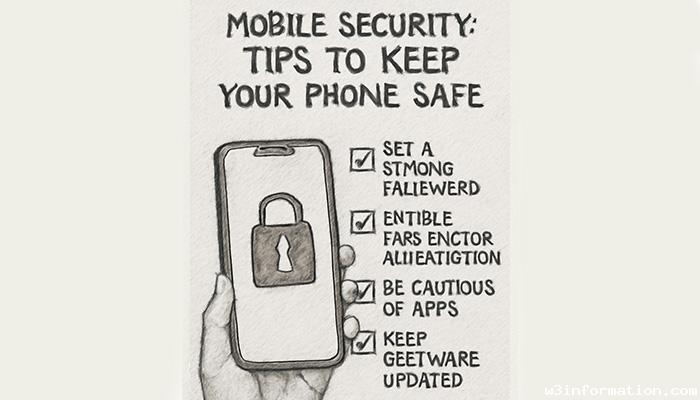 Mobile Security: Tips to Keep Your Phone Safe
Mobile Security: Tips to Keep Your Phone Safe
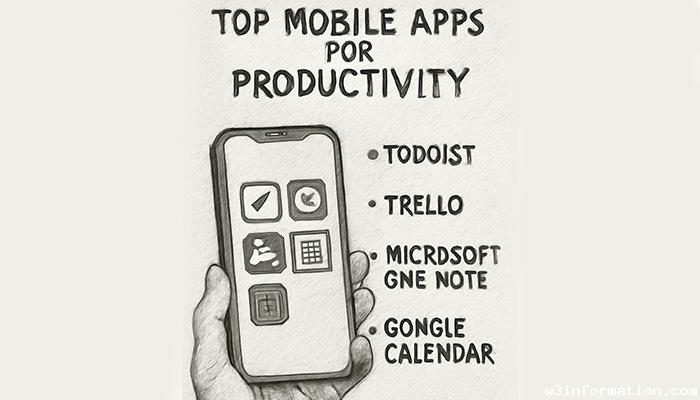 Top Mobile Apps for Productivity
Top Mobile Apps for Productivity
 How to Optimize Your Mobile Battery Life
How to Optimize Your Mobile Battery Life
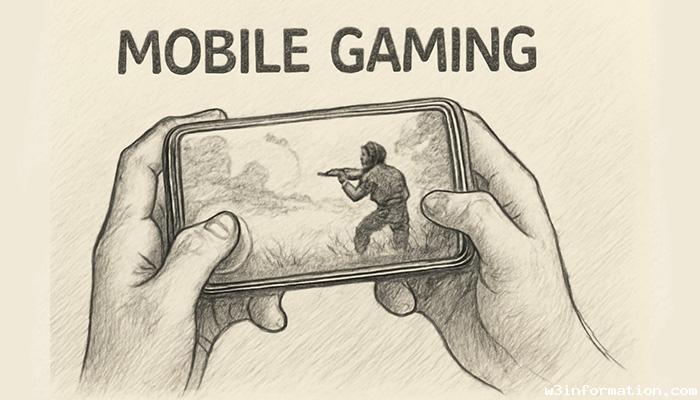 Mobile Gaming: The Best Games in 2025
Mobile Gaming: The Best Games in 2025
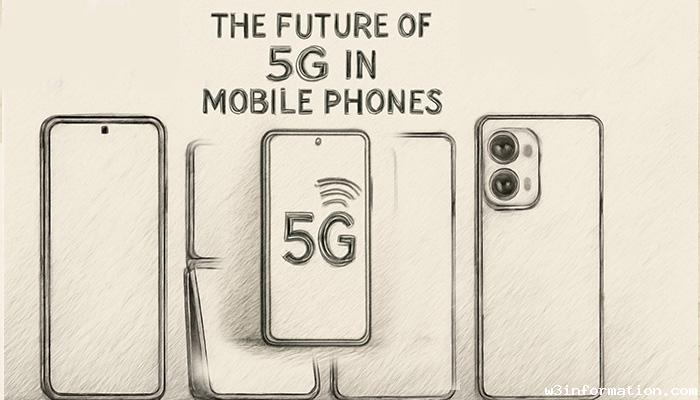 The Future of 5G in Mobile Phones
The Future of 5G in Mobile Phones