Top Mobile Apps for Productivity
Productivity remains essential in today's fast-paced world as you handle professional duties along with personal tasks and side projects. Modern mobile applications now make it simpler than ever before to track your goals and maintain organization while optimizing your efficiency. Choosing the right apps from numerous available options that perfectly match your specific requirements is essential. This blog post examines the best mobile apps that increase productivity by helping users manage time better and maintain focus to achieve more effortlessly.
Todoist
Why It’s Great:
Todoist stands out as an exceptional task management app because its clean and user-friendly interface enables effective creation of tasks and project management along with deadline setting. Todoist streamlines organization whether you track personal errands or lead a team.
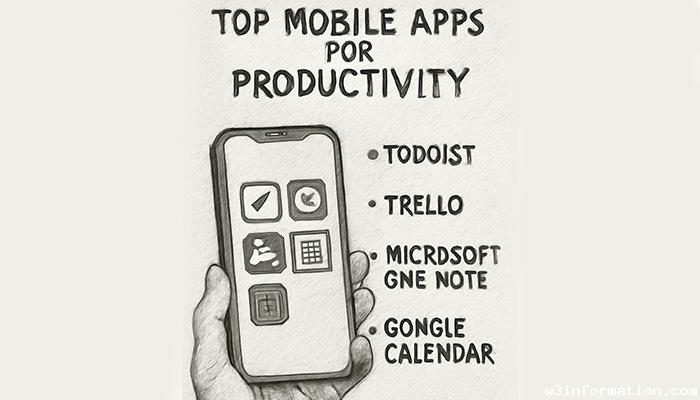
Key Features:
- Manage tasks by applying labels along with setting due dates and establishing priorities.
- Create projects and sub-tasks for detailed organization.
- Real-time sync across devices.
- Syncing capabilities with Google Calendar and Slack alongside additional tools.
Todoist serves as the ideal solution for users seeking an easy-to-use tool that delivers dependable task management and team collaboration capabilities.
Trello
Why It’s Great:
The project management application Trello utilizes a kanban board system to give users the ability to visualize tasks while tracking progress and collaborating with teams. The drag-and-drop interface and flexible boards simplify the management of multiple projects.
Key Features:
- Organize tasks using boards, lists, and cards.
- Customize workflows to fit your needs.
- Team members receive task assignments while each task gets its due date and relevant files attached.
- The app features power-ups that enable integration with external applications such as Google Drive and Slack.
Trello serves as an outstanding tool for individuals seeking personal productivity solutions as well as teams who need project management capabilities.
Notion
Why It’s Great:
Notion serves as a comprehensive workspace that integrates note-taking and task management functions with database capabilities and team collaboration tools into one application. Anyone who needs a single flexible space to keep everything organized will find this solution perfect.
Key Features:
- Create notes, tasks, wikis, and databases.
- Drag-and-drop interface for easy content organization.
- Teams can use collaboration tools to work together simultaneously in real time.
- Customizable templates for quick setup.
Notion provides full customization of your productivity system which results in versatile functionality for both personal and professional applications.
Evernote
Why It’s Great:
Evernote remains a top choice for note-taking and organizational applications. Evernote enables you to record text notes alongside images and web clippings and voice memos while ensuring synchronization across all your devices.
Key Features:
- Multi-format notes (text, images, audio, and more).
- Arrange your notes by using notebooks and tags to find them easily.
- Sync notes across multiple devices.
- Evernote enables users to save online content using its web clipping tool.
Evernote stands as a leading productivity tool for those who need to organize their thoughts and notes efficiently.
Microsoft OneNote
Why It’s Great:
Microsoft OneNote stands out as a premium note-taking application which lets users structure their ideas and tasks within digital notebooks. People who need a single app to manage their personal and professional data will find this solution perfect.
Key Features:
- Build limitless notebooks that include adjustable sections and pages.
- Insert multimedia components such as audio files, images, and documents into your notes.
- Sync across devices with your Microsoft account.
- Excellent integration with Microsoft Office apps.
Users already acquainted with Microsoft products will find OneNote an efficient tool to maintain organization and boost productivity.
Forest
Why It’s Great:
Forest offers a distinctive productivity tool that assists users in maintaining their concentration. The application merges a timing feature with a tree-planting simulation that requires users to maintain their focus in order to nurture virtual trees.
Key Features:
- This app includes a focus timer feature which helps users avoid using their phones.
- You can grow a virtual tree by maintaining focus during predetermined intervals.
- App purchases enable users to plant actual trees.
- Monitor your daily attention patterns and productivity metrics through this app.
Forest serves as a powerful application to assist users in maintaining their focus while eliminating distractions. You can support environmental causes when you plant real trees.
RescueTime
Why It’s Great:
RescueTime automatically tracks time usage to help users understand their phone and computer activity patterns. Users receive detailed reports on their time management that reveal inefficient habits while offering ways to boost productivity.
Key Features:
- The platform automatically monitors every app and website you access.
- Use daily productivity reports to examine your time management.
- Improve your time management by setting specific goals and activating focus modes.
- The application creates enhanced time tracking capabilities by integrating with services such as Google Calendar.
RescueTime enables users who wish to improve their daily time management to become more aware of their daily activities.
Slack
Why It’s Great:
Teams use Slack as their main communication platform because it helps them maintain connections and enables file sharing and teamwork. Slack allows teams to communicate instantly without relying on continuous email exchanges.
Key Features:
- Divide discussions into specific channels based on projects or departments.
- Direct messaging for quick one-on-one discussions.
- File sharing, voice, and video calls built-in.
Slack offers seamless integration capabilities with project management platforms like Trello along with file storage options like Google Drive and video conferencing solutions such as Zoom.
Remote or distributed teams seeking to enhance their efficiency will find Slack the perfect solution for streamlining their communication processes.
Google Keep
Why It’s Great:
Google Keep provides a user-friendly interface for taking notes that lets you swiftly record thoughts while managing reminders. Users can easily integrate Google Keep with other Google services while using it to generate quick to-do lists or save brief pieces of information.
Key Features:
- The app enables fast note-taking through text entries or voice recordings and photo captures.
- Organize notes with color coding and labels.
- Real-time sync with your Google account.
- Set reminders based on time or location.
Google Keep is a straightforward application that lets users quickly capture their ideas while organizing small tasks.
Toggl Track
Why It’s Great:
Toggl Track functions as a time-tracking application that assists you in controlling your work schedule and enhancing your productivity. Freelancers and business owners benefit from this tool since it tracks time across different tasks while aiding anyone who needs time management support.
Key Features:
- One-click time tracking for simple task logging.
- Analyze your time expenditure through detailed reports and insights.
- It connects with project management platforms such as Trello and Asana.
Users can seamlessly track time across mobile devices and desktops using dedicated extensions for both platforms and browser-based extensions.
Toggl Track serves as the ideal solution for professionals who want to monitor their time usage while also maintaining proper time management.
Conclusion
The extensive range of productivity apps available means you'll find a solution for everything from task management to team collaboration, time tracking to note taking. The highlighted apps provide multiple tools which support organizational skills and efficiency for all your personal and professional objectives. By integrating these applications into your daily schedule you can both optimize your workflow and maintain your productivity during the entire day.
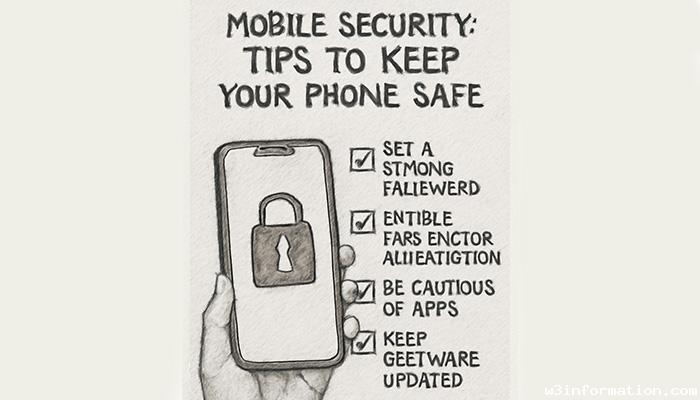 Mobile Security: Tips to Keep Your Phone Safe
Mobile Security: Tips to Keep Your Phone Safe
 How to Optimize Your Mobile Battery Life
How to Optimize Your Mobile Battery Life
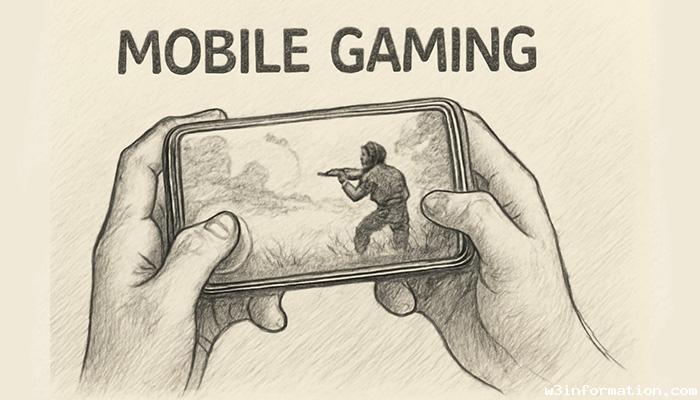 Mobile Gaming: The Best Games in 2025
Mobile Gaming: The Best Games in 2025
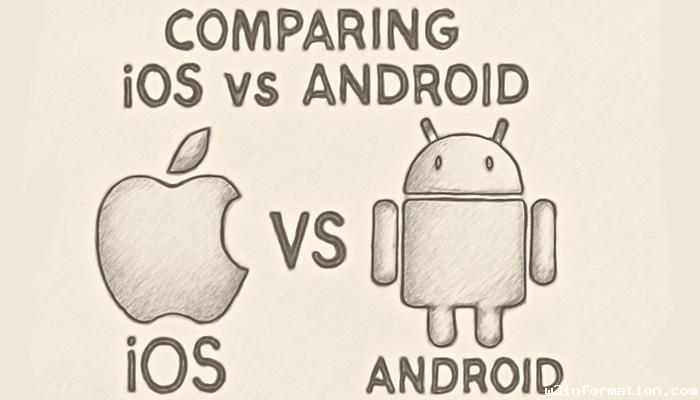 Comparing iOS vs Android
Comparing iOS vs Android
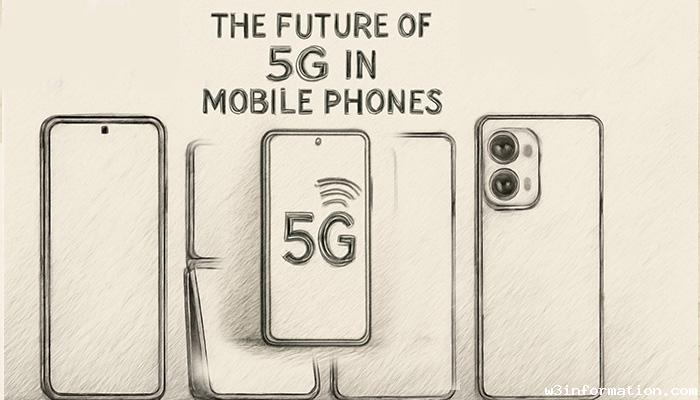 The Future of 5G in Mobile Phones
The Future of 5G in Mobile Phones