Mobile Security: Tips to Keep Your Phone Safe
Modern smartphones function as versatile devices enabling us to perform tasks that include communication as well as online banking and shopping alongside remote home automation control. Given the extensive amount of personal information stored on our devices we must prioritize their security more than ever. Mobile security presents an unending challenge because cyber threats keep developing. You have multiple options available to safeguard your phone and the sensitive information it contains. This blog contains vital mobile security tips to protect your phone and ensure worry-free usage.
- Use a Strong Screen Lock
- Install Security Updates Regularly
- Download Apps Only From Trusted Sources
- Enable Two-Factor Authentication (2FA)
- Use a VPN for Public Wi-Fi
- Be Cautious With Links and Attachments
- Encrypt Your Phone and Data
- Regularly Back Up Your Data
- Turn Bluetooth and NFC settings off whenever you are not using these features.
- Use Anti-Malware and Security Apps
- Conclusion
- More Related Topics
Use a Strong Screen Lock
Why It’s Important:
You can protect your phone from unauthorized users most effectively by setting up a strong screen lock. Anyone who finds your phone without a passcode or biometric security features (fingerprint or face recognition) will have immediate access to your personal information.
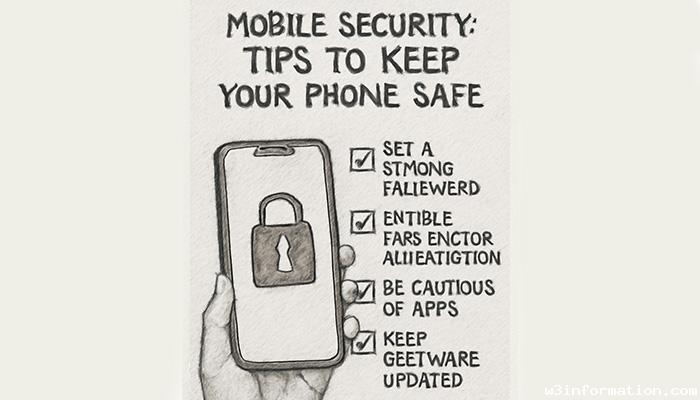
What You Can Do:
- Enable a strong PIN or password: Set up a six-digit PIN or create a password that combines numbers, letters, and symbols.
- Use biometric authentication: The implementation of fingerprint scanning or Face ID creates additional security layers which prevent unauthorized access to your phone’s lock screen.
- Set up automatic lock: Configure your phone settings to lock itself automatically after being inactive for 30 seconds to 1 minute.
Install Security Updates Regularly
Why It’s Important:
Regular software updates provide vital security patches that protect your phone from existing vulnerabilities. Failure to apply software updates leaves your phone vulnerable to attacks.
What You Can Do:
- Turn on automatic updates: Activate your phone's automatic updates function to receive essential security patches without delay.
- Manually check for updates: On occasion, go into your settings to find available updates and install the ones that need updating.
- Update apps regularly: Keep your apps updated because security fixes are included in many app updates.
Download Apps Only From Trusted Sources
Why It’s Important:
Downloaded applications from untrusted sources threaten the security of your mobile device. Fake apps created by cybercriminals serve as tools to extract users' personal information and install harmful malware.
What You Can Do:
- Stick to official app stores: Install applications through Google Play Store for Android users and Apple App Store for iOS users only. These platforms implement rigorous security measures for all their apps.
- Check app permissions: Always analyze the permissions requested by an app before you install it. Do not install apps that request unnecessary permissions like camera, microphone, or contact access which they do not need for functionality.
- Read reviews: Examine app reviews and ratings before installation to confirm its reliability.
Enable Two-Factor Authentication (2FA)
Why It’s Important:
Two-factor authentication (2FA) protects your accounts by requiring both your password and a second verification method like a phone code.
What You Can Do:
- Enable 2FA for critical accounts: Activate two-factor authentication for your email accounts as well as your banking and social media profiles. Numerous applications and online services now provide support for 2FA through SMS verification and authentication apps such as Google Authenticator or Authy.
- Use 2FA with your password manager: Two-factor authentication should be enabled to add another layer of security to your passwords when using a password manager.
Use a VPN for Public Wi-Fi
Why It’s Important:
Cafe and airport Wi-Fi networks remain at risk from hacking attempts and unauthorized data capture. Network hackers can access your personal data to steal passwords and credit card information.
What You Can Do:
- Install a VPN (Virtual Private Network): A VPN provides encryption for your internet connection which enhances security when you use public Wi-Fi networks.
- Avoid sensitive transactions on public Wi-Fi: When connected to public Wi-Fi try to refrain from accessing banking apps or making purchases to protect your sensitive information.
- Turn off Wi-Fi when not in use: Keeping Wi-Fi turned off when it's not needed helps prevent automatic connections to unsafe networks.
Be Cautious With Links and Attachments
Why It’s Important:
Phishing scams typically happen through messages sent by SMS, emails, or social media platforms. Deceptive links or attachments created by cybercriminals are designed to deceive you into revealing personal information or downloading harmful software.
What You Can Do:
- Avoid clicking on suspicious links: Never click on links received from unknown senders or that appear suspiciously lucrative.
- Don’t open attachments from unknown senders: Only open email or text attachments that you were expecting.
- Verify the sender: Confirm any unexpected messages from friends or colleagues by contacting them via phone or chat before you click any links.
Encrypt Your Phone and Data
Why It’s Important:
Data stored on your phone becomes unreadable unless decrypted with the right key through encryption. Encryption protects your sensitive information in case your phone gets lost or stolen.
What You Can Do:
- Enable full device encryption: iPhones and Android devices come with integrated encryption systems. Make sure it’s enabled in the settings. Data encryption comes standard on most contemporary smartphones although double-checking settings remains a good practice.
- Encrypt your backups: When you store your data backups in the cloud make sure they are encrypted and secured with passwords.
Regularly Back Up Your Data
Why It’s Important:
Regular backups protect your essential data from loss when your phone becomes lost, stolen, or damaged.
What You Can Do:
- Use cloud backup services: Use Google Drive, iCloud, or third-party backup services to create cloud backups for your photos and important contacts along with any other essential data.
- Use physical backups: For added data security backup your important information onto an external hard drive or computer along with cloud backups.
Turn Bluetooth and NFC settings off whenever you are not using these features.
Why It’s Important:
The convenience of Bluetooth and NFC (Near Field Communication) technology enables quick data exchange yet presents a security risk when attackers exploit these channels when they remain active but unused.
What You Can Do:
- Turn off Bluetooth and NFC when not needed: Remote attacks frequently target features that remain enabled. Activate Bluetooth and NFC features solely during active usage.
- Use Bluetooth and NFC in secure environments: You should exercise caution before using Bluetooth and NFC features in public spaces or areas where security cannot be guaranteed.
Use Anti-Malware and Security Apps
Why It’s Important:
Mobile devices face the same security risks from malware and other malicious software as computers do. The installation of anti-malware applications will help safeguard your smartphone against harmful threats.
What You Can Do:
- Install a trusted security app: Avast Mobile Security along with McAfee Mobile Security and Norton Mobile Security provide malware defense plus privacy tracking and remote deletion capabilities.
- Scan regularly: Keep your device safe by performing regular security scans to identify potential threats.
Conclusion
Protecting our smartphones has become crucial because they store extensive personal and confidential data. Implement these basic yet powerful tips to strengthen your mobile phone security and defend your data against potential attacks. Protecting your device requires you to set strong screen locks alongside enabling two-factor authentication and steering clear of suspicious links.
Mobile threats remain constantly changing which makes it essential to keep updated with new security measures. Maintaining updated applications alongside encryption use and careful online behavior allows you to enjoy a mobile experience free from security concerns.
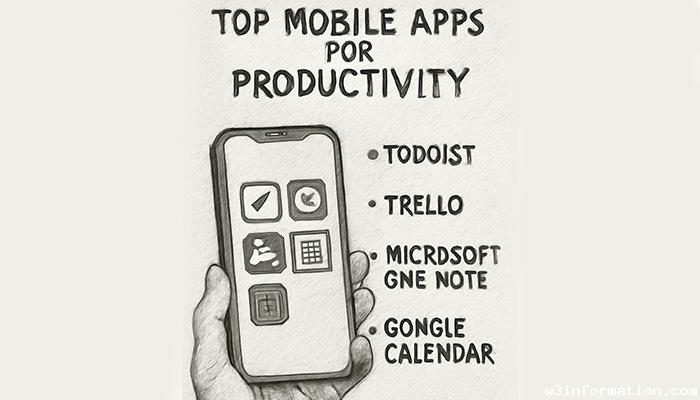 Top Mobile Apps for Productivity
Top Mobile Apps for Productivity
 How to Optimize Your Mobile Battery Life
How to Optimize Your Mobile Battery Life
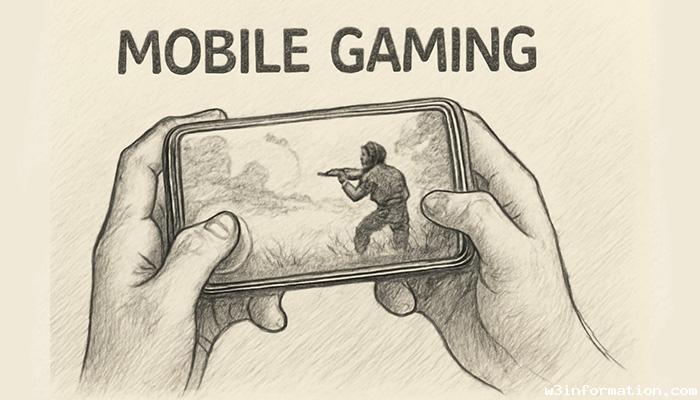 Mobile Gaming: The Best Games in 2025
Mobile Gaming: The Best Games in 2025
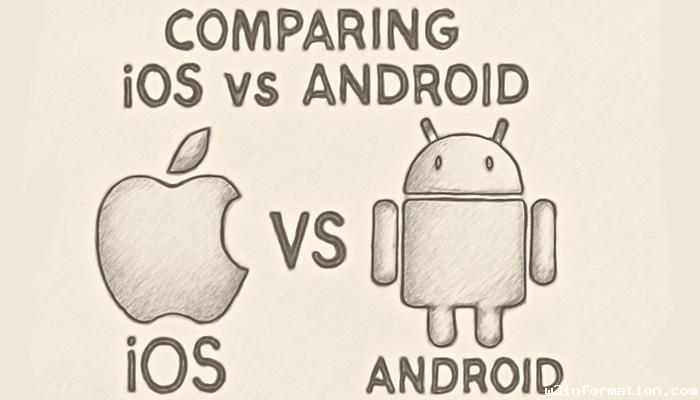 Comparing iOS vs Android
Comparing iOS vs Android
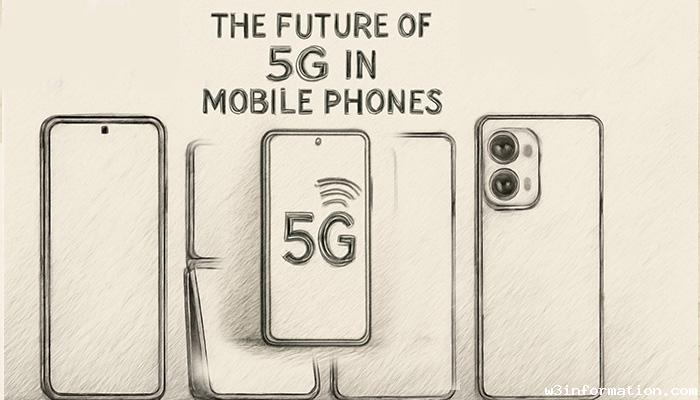 The Future of 5G in Mobile Phones
The Future of 5G in Mobile Phones